Courses
Introduction |

|
Introduction to MIL CoPilot
Welcome to MIL CoPilot, the companion to MIL that lets you prototype, test, and generate MIL code. With this course, you'll become familiar with the CoPilot interface, be able to navigate its panes, and customize its settings for your application.
It contains 11 videos.
Estimated time: 1 hour. |

|
Introduction to image acquisition
This course provides the basics of acquiring images including image grabbing terminology and functions, image buffers, setting up triggered acquisition, and creating a DCF in Matrox Intellicam.
It contains 7 videos.
Estimated time: 52 minutes. |

|
Introduction to the MIL/MIL-Lite environment
Navigating MIL's software architecture—including allocating and using MIL buffers, digitizers, displays, and graphics—is integral to creating vision applications. In this course, participants will become familiar with the full range of tools and utilities available within MIL to build and optimize applications.
It contains 9 videos.
Estimated time: 50 minutes. |
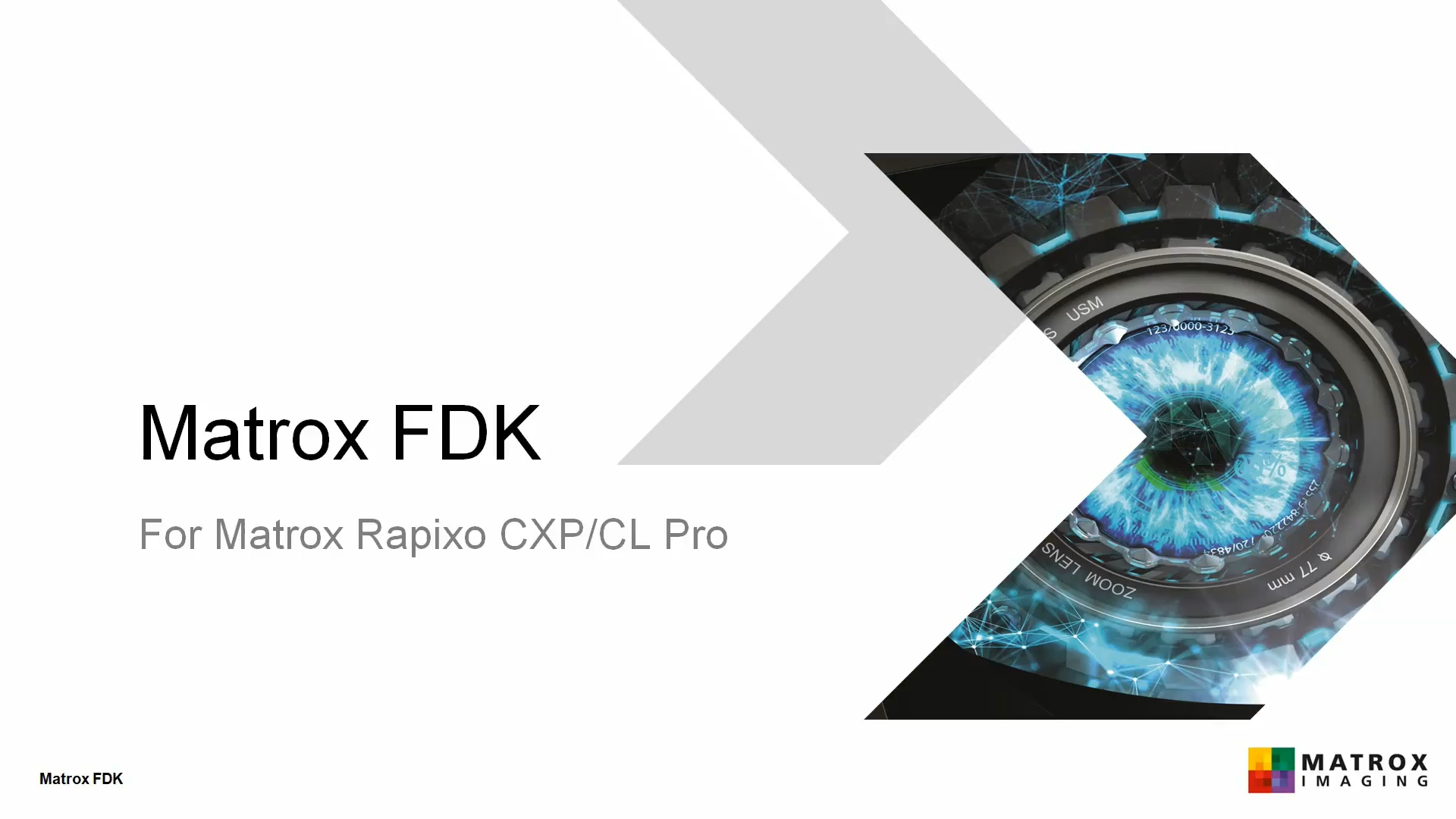
|
Using the FPGA Development Kit (FDK)
This course gets you started in using the FDK. It explains how to create a new Vivado IP Integrator project, how to validate and compile HLS C code in Visual Studio, and how to use block design interface.
It contains 3 videos.
Estimated time: 37 minutes. |
Processing & Analysis |
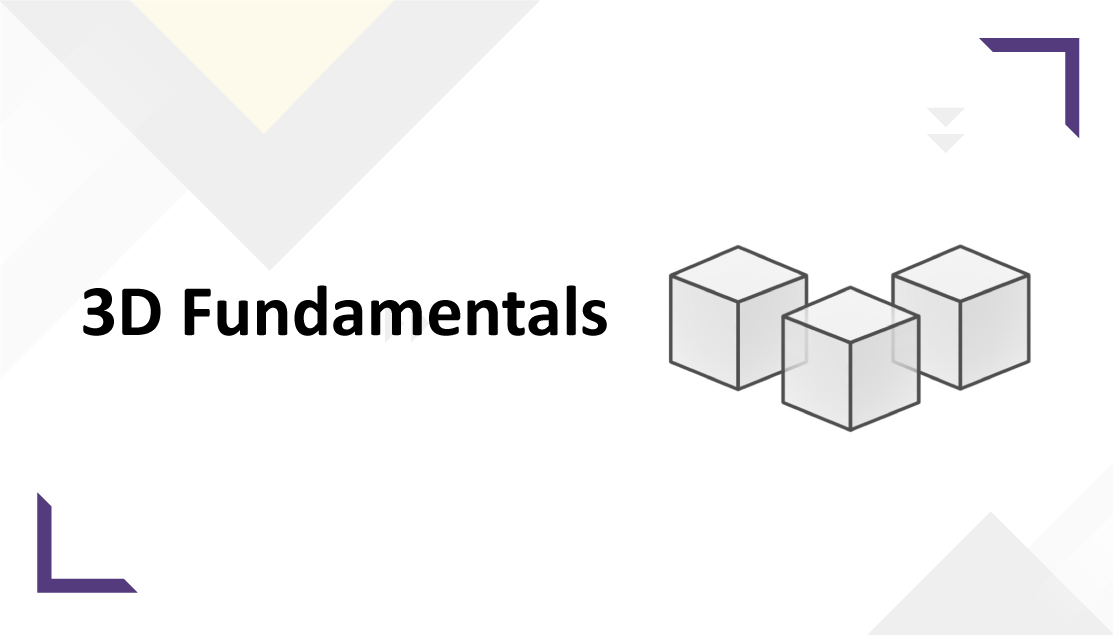
|
3D Fundamentals
Analyzing real-world objects in 3D brings a new level to machine vision. In this course, you'll learn the fundamentals of using the MIL 3D API. This includes all the steps necessary to acquire new 3D data, store the data in 3D containers, project depth maps, and display 3D scenes.
It contains 13 videos.
Estimated time: 90 min. |
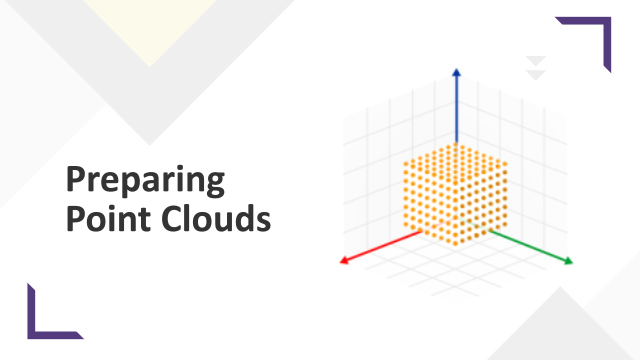
|
Preparing Point Clouds
Preparing point clouds can be an effective and sometimes necessary way to start your 3D project. This course provides you with the tools you need to configure point clouds prior to analysis. It will explain how to set your point clouds and their components to their required format, as well as how to enhance the efficiency and accuracy of your 3D application. Be prepared.
It contains 8 videos.
Estimated time: 52 minutes. |

|
Using 2D Calibration
2D Calibration allows you to measure in real-world units, compensate for distortion in your image, and position a moveable coordinate system. In this course, participants will learn basic and advanced concepts of 2D calibration, including how to calibrate an image, how to position a relative coordinate system, how to correct a distorted image, and how calibration information is shared among images.
It contains 9 videos.
Estimated time: 55 minutes. |

|
Using Classification
Classification captures the power of convolutional neural networks to classify images that are too complex or costly to categorize using classic machine vision techniques. This course explains how you can use classification with your Matrox Imaging software, including how to use MIL CoPilot to build and label datasets, augment datasets, train classifiers, and ultimately make predictions on the class of an image.
It contains 6 videos.
Estimated time: 61 minutes. |

|
Using the Blob Analysis module
The Blob Analysis tool locates, measures, and identifies blobs in images. In this course, participants will learn basic and advanced concepts of Blob Analysis, including how to binarize images to locate blobs, specify the blob features you need to measure, and identify the blobs that fit your criteria.
It contains 7 videos.
Estimated time: 39 minutes. |
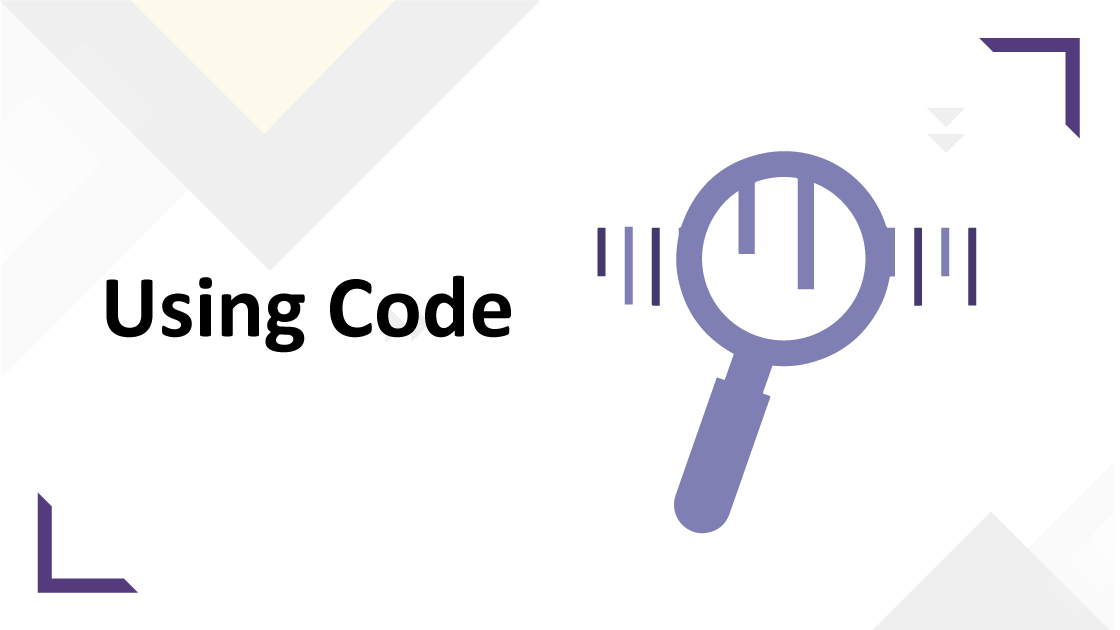
|
Using the Code module
The Code module can read, write, and grade 1D, 2D, and composite code types or symbologies, such as Data Matrix and UPC codes. In this course, participants will learn how to set up and optimize code read and code grade operations.
It contains 11 videos.
Estimated time: 50 minutes. |
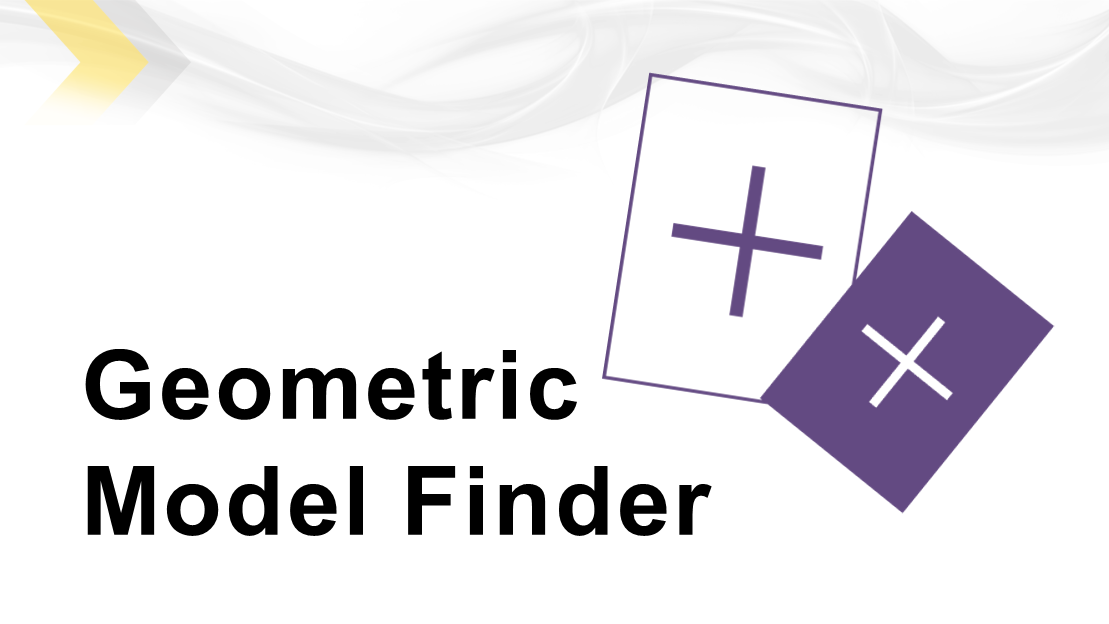
|
Using the Geometric Model Finder module
The Geometric Model Finder tool finds and orients objects in an image by comparing edges in models with edges in target images. Through this course, participants will learn basic and advanced concepts of using edge detection for object location, including a basic understanding of how Geometric Model Finder works and the ideal circumstances for using it.
It contains 12 videos.
Estimated time: 83 minutes. |

|
Using the Measurement module
The Measurement module locates the position and angle of edges in images. In this course, participants will learn basic and advanced concepts of Measurement, including how to make effective measurements, and how the Measurement module works.
It contains 7 videos.
Estimated time: 47 minutes. |

|
Using the Metrology module
The Metrology module allows you to create templates to measure and validate the features of objects in your images. In this course you will become familiar with the different parts of a Metrology template and learn how to adjust the settings for your own projects. We will also explore how to use Metrology on 3D profiles and cross sections.
It contains 7 videos.
Estimated time: 47 minutes. |

|
Using the Pattern Matching module
The Pattern Matching tool locates grayscale patterns in images; it is typically used to find and orient objects. In this course, participants will learn basic and advanced concepts of pattern matching, including a basic understanding of how the Pattern Matching tool works and the ideal circumstances for its use.
It contains 6 videos.
Estimated time: 38 minutes. |

|
Using the SureDotOCR module
The SureDotOCR module allows for the effective reading of dot-matrix strings. In this course, participants will learn how to read dot-matrix strings by creating and managing dot-matrix fonts, and describing the content and appearance of the strings intended to be read.
It contains 6 videos.
Estimated time: 33 minutes. |
Advanced |
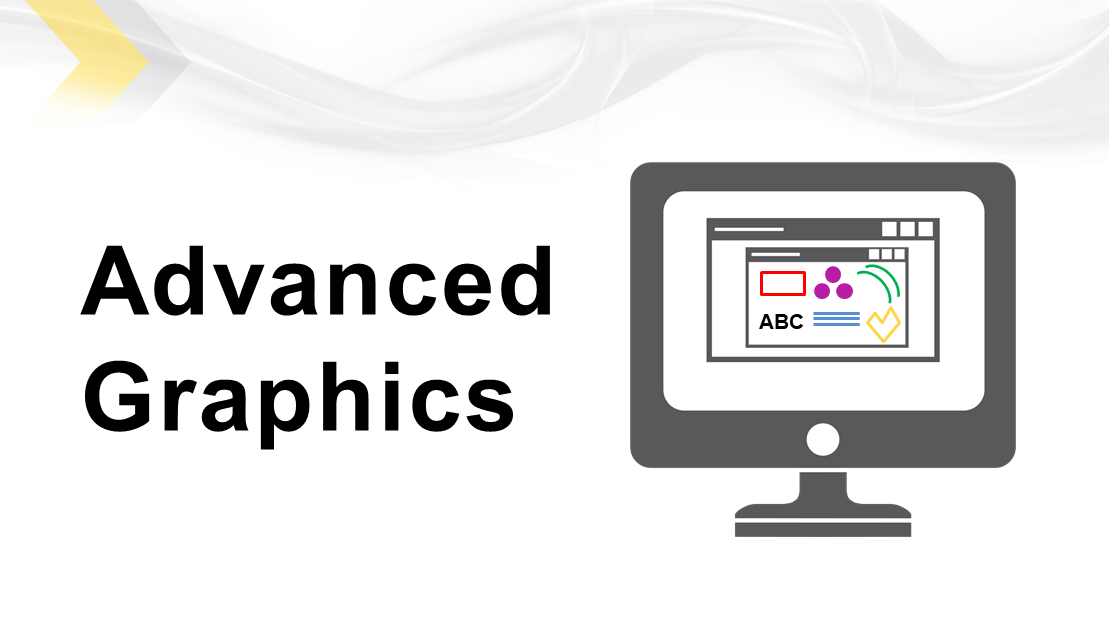
|
Advanced graphics
The Graphics module is used to create graphics for your images. This advanced course explores how to create graphics interactively in runtime and how to draw graphics in calibrated images.
It contains 2 videos.
Estimated time: 14 minutes. |
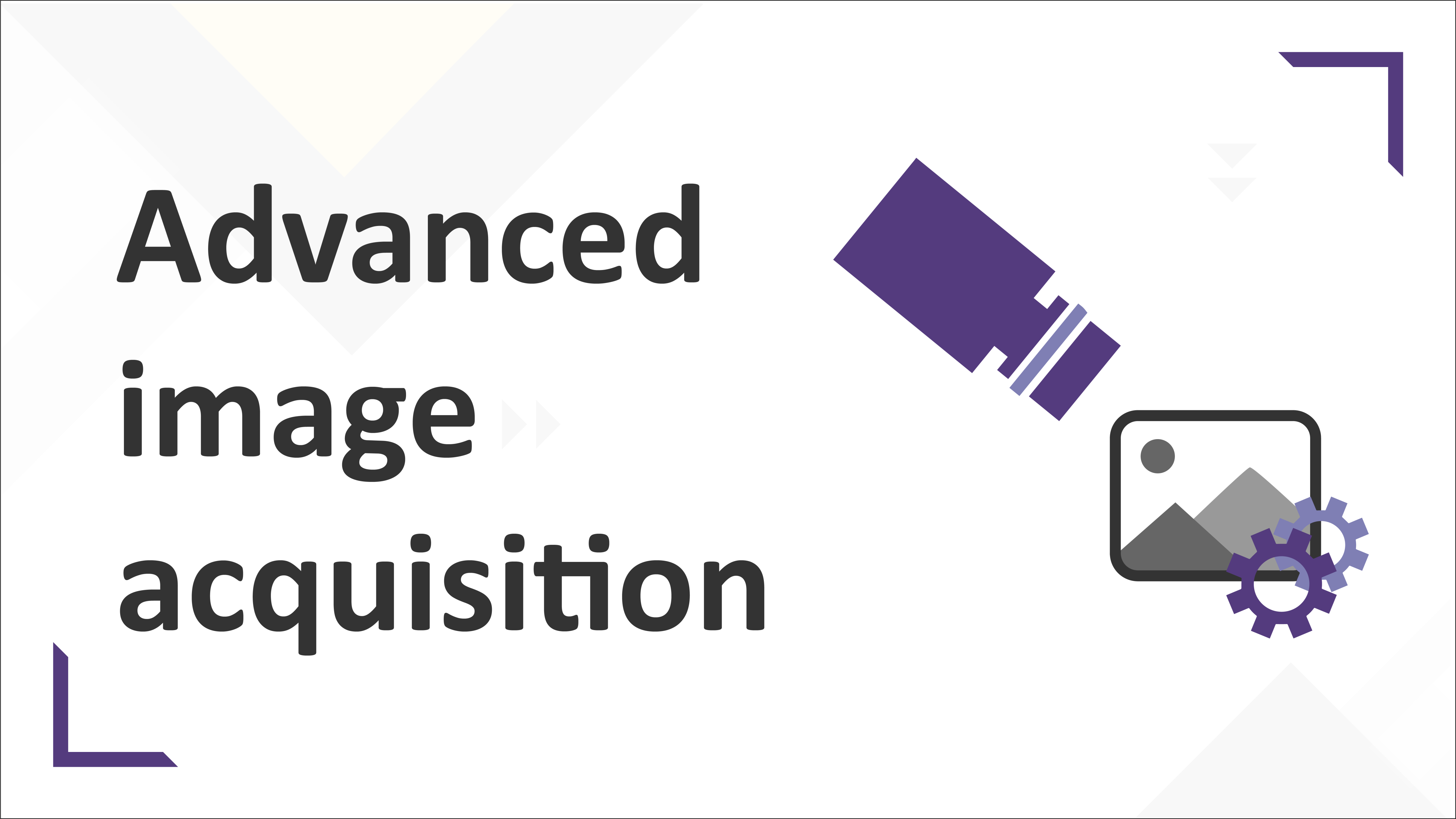
|
Advanced image acquisition
Acquiring images is central to creating most machine vision applications. This course provides some advanced techniques to improve the efficiency and effectiveness of acquiring images, including using data latches, frame bursts, I/O command lists, and more.
It contains 7 videos.
Estimated time: 45 minutes. |
Hardware |
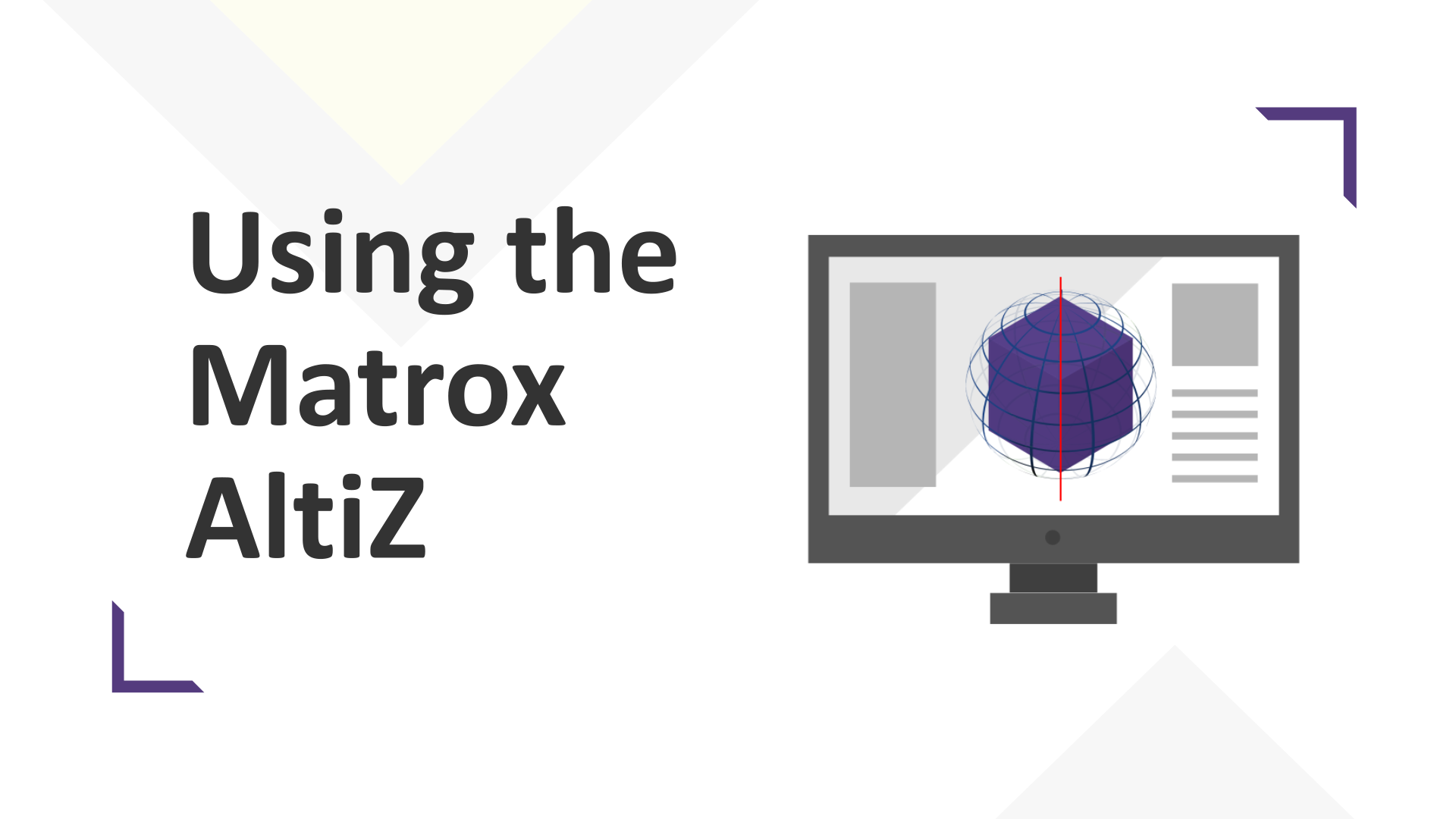
|
Using the Matrox AltiZ
In this course on using the Matrox AltiZ you will learn how to setup and use the AltiZ, including mounting and powering, taking single and multi profile scans, and adjusting the settings for optimal results.
It contains 6 videos.
Estimated time: 45 minutes. |

